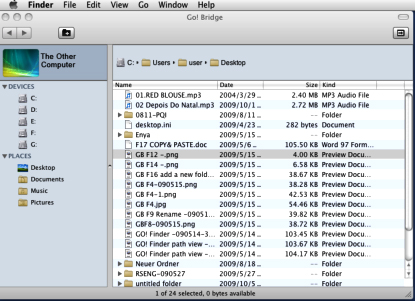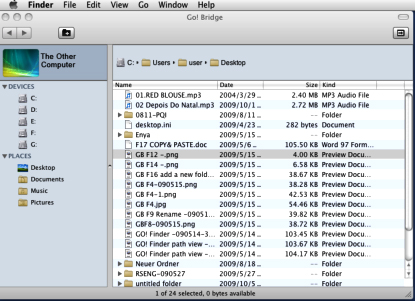 |
GO! Bridge for Mac
|
GO! Bridge for Mac is a user-friendly and simple data transmission (Windows to Mac or Mac to Mac) application via a USB transfer cable to connect two computers. It combines high speed transmission and non-technical requirement which help easily transfer and share data between two computers.
Features
• Window Mode
- It allows users to simply check and transfer files of the other computer.
• View files on the other computer
- Simply click the disk you wish on DEVICES or select PLACES on window mode to browse the folders and the selected folder’s file list on the other computer will be shown. User can simply transfer files via drag-and-drop.
Dock
 |
- On Window mode, click  to open Dock area .Right click the files on the file list and select “Add to Dock”, the files will be added on the Dock area. to open Dock area .Right click the files on the file list and select “Add to Dock”, the files will be added on the Dock area. |
| - Right click the file on Dock area to copy,remove from Dock and select all items on Dock which helps users easily manage file transfer between two computers. |
| - Drag and drop files to Dock area and paste batch files once between two computers. |
| - Press” Clear” button to remove all items on Dock. |
• Add a new folder
- Click  to quickly add a new folder on the file list. to quickly add a new folder on the file list.
• File List
- Right click on the file of the file list to open, add to Dock, Rename, copy, paste, and move to trash the files selected on the file list.
 回到上層 回到上層
|